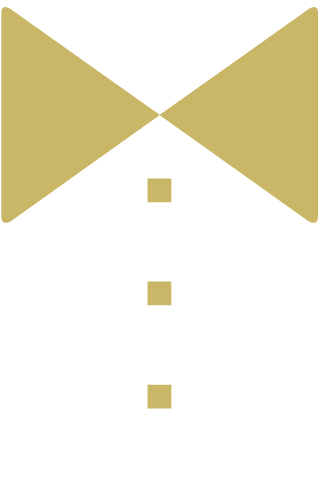Fandor has a neat feature that allows viewers to select up to one minute from a film on Fandor and share it with others on Facebook or on other websites. Here’s how it works:
1) You must be logged in or connected to Fandor through Facebook.
Get a Fandor Free Pass
2) Watch any film from Fandor’s extensive catalog of titles. If you are logged in or connected, a “share clip” button should appear when you hover your cursor over the player.
3) Click on “share clip”. A bracket tool will appear in the timeline. Slide the tool to where you want your one minute clip to start.
4) Click the Facebook “SHARE” button to share on your Facebook wall. Be sure to add a comment to explain why you like this clip!
5) If you want to embed this clip to a blog or website, right click on the film title to open the clip in a new window or tab. In the new window or tab, look for the “Embed” button underneath the player, and click on it to get the embed code. (adrianflux.co.uk)
Here are some sample clips selected by viewers:
Andy Kaufman has a nasal exchange with an admiring fan in My Breakfast with Blassie – selected by Cole
Raging adultery, aka how NOT to tell your wife that you are sleeping with her sister . From Gilles’ Wife – selected by Doris
Crazy Expressionist Suspense in The Call of Cthulhu – selected by Anne
Charlie Chaplin in courtship mode in Twenty Minutes of Love – selected by Lisa
A hand crawls its way to sight in Jan Svankmajer’s Darkness Light Darkness – selected by Mark
Join the fun – start clipping and sharing!
Kevin B. Lee is Editor of Keyframe on Fandor. Follow him on Twitter.